Must have gadgets for window7
In window 7 there is 9 gadgets which are already available for use but other then these gadgets you can download them from windows personalized gadgets gallery

Window8 Powered Apps
Windows 8 gives you the important apps you need for your daily life, including a touch browser. And Windows Store delivers everything you expect for getting apps. You’ll find the apps you want. You can be confident that they’re very safe because MS screen them. You’ll enjoy the flexibility of browsing, downloading, and buying or trying.
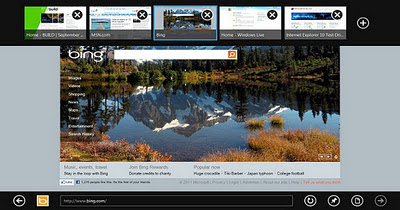
SEND FREE TEXT MESSAGES TO ANY MOBILE NUMBER
There are lots of apps that can send free text messages but those usually aren't free or will send texts from numbers other than your phone. This free service can send free texts to any mobile number in the world coming from your own phone number.

TRACK MOBILE NUMBERS LOCATION
If you are recieving a call or message from an unknown number then you can easily find out the caller.There
are some websites where you can find caller details of any number.

SHORTCUTS OF MICROSOFT OFFICE
If you want to improve speed of working in microsoft offices .These shortcut will be very helpfull.




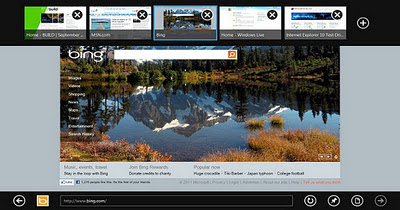


 6:21 AM
6:21 AM
 Parasharmaneesh
Parasharmaneesh
